Elementary OS (or) How I Learned To Stop Tweaking Linux and Love the Workflow

But first, indulge me for just a moment with some backstory.
In July 2018 I found myself ditching Windows and diving gleefully down the desktop Linux rabbit hole. It didn’t just become a full-time hobby / obsession; it also informed a significant percentage of the content I write at my day job. Since then I’ve started monthly challenges where I install and use a new (to me) Linux distribution as my daily driver. I jump into the fire with no prior experience, and the community (currently 400+ strong on Telegram) joins me on the journey.
One of the standout challenges was elementary OS, a little Linux distribution that punches way above its weight, especially considering elementary LLC has only a handful of full-time employees. It’s a boutique operating system that initially reminded me of macOS: minimalist, intuitive and elegant.
But during my first week with elementary OS I felt unusually confined. Shackled by things like no minimize button (what?), no dark mode and no out-of-the-box way to add new themes. I’m always excited to learn new workflows and discover the less popular corners of a new operating system. I love being able to tweak and tweak and tweak.
And then I realize I get buried in the customization, distracted by endless choice. My inability to do this immediately is elementary’s biggest drawback to some — and to others its biggest advantage.
Pardon the nod to an ancient marketing slogan, but the elementary OS developers think different. They have a clear vision of how an operating system should function. They believe that apps should be “smarter” when they’re closed, knowing if they need to hum away in the background or shut down completely. They want their army of indie app developers to build software that compliments the OS, without being forced into multiple stylesheets to support a dark mode, for example. They provide those same developers a pay-what-you-want model to sell their wares in AppCenter, thus perhaps encouraging faster updates and user requests.
Some of these are divisive ideas, and you wouldn’t believe how many lines of conversation in the Telegram challenge group were devoted just to the lack of a minimize button!
But I found myself coming around. After about a week of heavy, daily use things clicked into place.
In fact, I’m finding elementary OS refreshingly restrictive.
Refreshingly Restrictive? WHAT?
Yep. My muscle memory started to adapt. I grew accustomed to their streamlined approach to workspaces. I started appreciating that every time I hit my Super key — thinking I’d be taken to an instant search for the app I want — I was instead given a list of OS-wide keyboard shortcuts. Which means you pick up new tricks every time you make that mistake.
(In elementary OS, Super + Spacebar brings up your Applications menu. You can also change the Super key shortcut that brings up the said menu.)
And one of those shortcuts I stumbled across is Picture-in-Picture mode (Super + F).
Picture-in-picture (PiP) mode is a plugin of Gala, the window manager developed by the elementary OS team. And it rocks.
Seriously, this is cool.
Combined with the other elements of elementary OS (that are centered around just getting out of your way and letting you get to work), it dramatically improved my workflow and overall utilization of my desktop.
I use an XPS 13 so while I do have that gorgeous HiDPI screen, I don’t have a lot of physical screen space. So I can use PiP to quickly extract just the video window of a YouTube tutorial on, say, working with my installation of Ghost on an Ubuntu 18.04 server. Then I can place that anywhere on the desktop in addition to resizing it.
It’s a killer feature, and one I’m sure users can find many uses for.

I learned how to assign hot corners to quickly bring up all my workspaces, then two finger swipe between them.
Another interesting observation about elementary OS: its Pantheon desktop environment just feels snappier and more responsive than Gnome on Ubuntu, which is my normal daily driver. I don’t have hard benchmarks or data to back that up, but it could be down to the lean OS installation size, simpler code, and lack of general bloat.
I’m also not missing the constant “HEY YOUR WINDOW OVER HERE IS READY!” notifications from Gnome (I know you can suppress those, but not without tweaks!).

Ultimately, once I accepted the challenge of using elementary OS exactly as the developers intended, things started to really flow. I wasn’t tempted by constant customization and tweaks. I didn’t feel distracted, and I noticed an uptick in my daily productivity. In my line of work, that counts for something. And feeling comfortable with a brand new operating system after one week counts for a lot.
As my time with elementary OS continued, it even jostled for that coveted crown of being my daily driver and not merely a timed challenge.
If you haven’t discovered elementary OS yet, give it a shot. And a word of advice: resist that urge to tweak it, at least during the first week. Despite being a relative new kid on the block in the Linux distro world, this team has a bold vision, and I appreciate what they’re trying to accomplish.

Member discussion